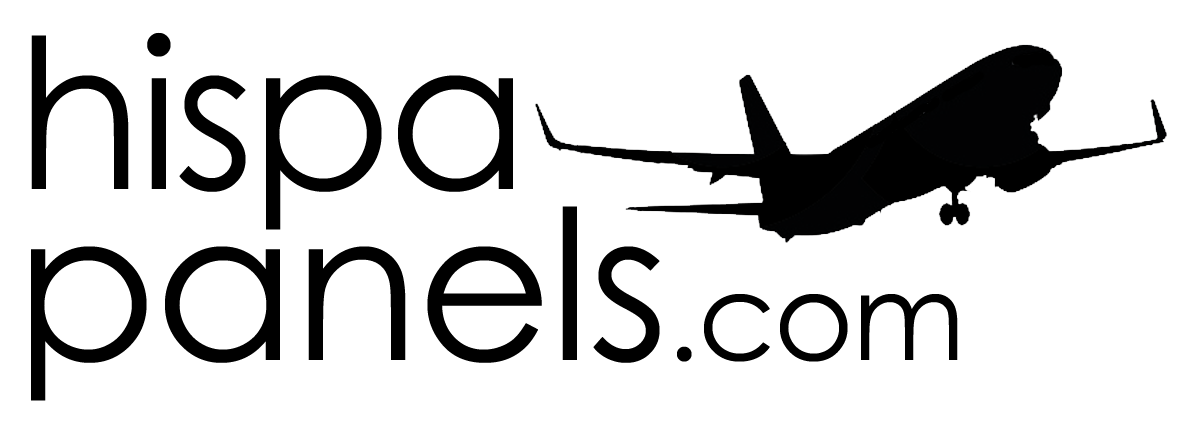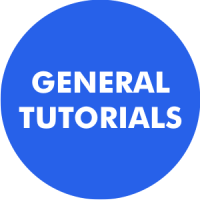This tutorial is licensed under a Creative Commons Attribution-NonCommercial-NoDerivs 3.0 Unported License.
B737 CAPTAIN'S SIDE ASSEMBLY GUIDE
With this tutorial you'll be able to assembly the front panel by using panels, printed circuit boards and components from Hispapanels:

You can find the needed parts here:
- displays control panel and its printed circuit board
- A/P A/T FMC panel, test and anunciadores and its printed circuit board
- chrono/watch mechanical version and its printed circuit board
- chrono/watch digital version and its printed circuit board
- nose wheel
We need to prepare the different panels before:
This video shows how the DSP panel is assembled:
and this one shows how the panel is fitted on the pilot's module:
Before starting with the assembly of the panel, we have to prepare the needed components:
- 4 annunciators
- 3 push buttons with double lights
- 1 (ON)-OFF-(ON) toggle switch
- 1 ON-OFF-ON toggle switch
We can start with the push buttons with double lights. They are built with three pieces fitted with acethone or Acrifix.

Now we install the leds. A/P and A/T buttons are illuminated with amber and red leds, placed on opposite corners. FMC button is illuminated with amber leds. Short pins are cathodes and long pins are anodes. We can mark with a pen the position of red leds. We start installing amber leds for example.

Then we place the red ones and bend the pins to weld them as indicated below.

Once leds are fitted, we connect a 6-wires cable (3-wires for FMC button) with 6 cm. length. following these diagrams:




We place a little acrylic bar (3x3x50 mm), put hot glue to cover the welding areas and paint all the back side with black paint.



We proceed with annunciators in the same way.




Cabling for annunciators is:

And for STAB OUT OF TRIM annunciator:

Lenght of cable for these annunciators is 15 cm., except for BELOW G/S INHIBIT which is 35 cm.


We add an stick behind BELOW G/S INHIBIT, because it's a pushbutton too, and we prepare the fitting piece for the switch.


We install a 6 cm. lenght cable for toggle switches, and put hot glue on weldings.


With all the components ready, the assembly process of the panel is shown in these videos.
Assembly of the panel:
Assembly of the panel using RAFI19 tactile switches:
Assembly of the panel on the pilot's module:
This video shows how the digital version of the chrono/watch is assembled:
Before starting with the assembly of the panel, we have to prepare the needed component:
- 1 ON-OFF toggle switch with black cover
- 1 backlighting leds support piece
We install a 10 cm. lenght cable on the switch.

The piece for backlighting leds is:
With all the components ready, the assembly process of the panel is shown in this video:
Chrono/watch is available in two versions:
- mechanical (driven by a stepper motor)
- digital (using a 5 inches screen)
This video shows how the mechanical version of the chrono/watch is assembled:
And how the chrono is installed on the pilot's module:
This video shows how the digital version of the chrono/watch is assembled:
Last update: 27.11.2017